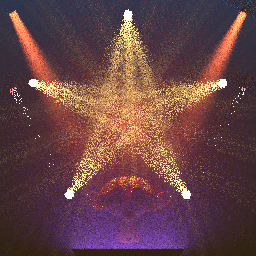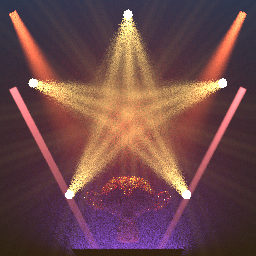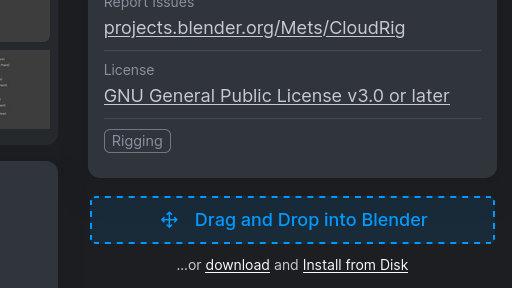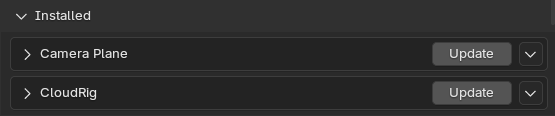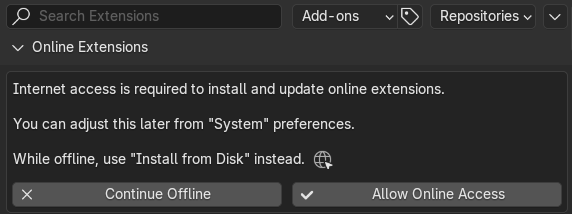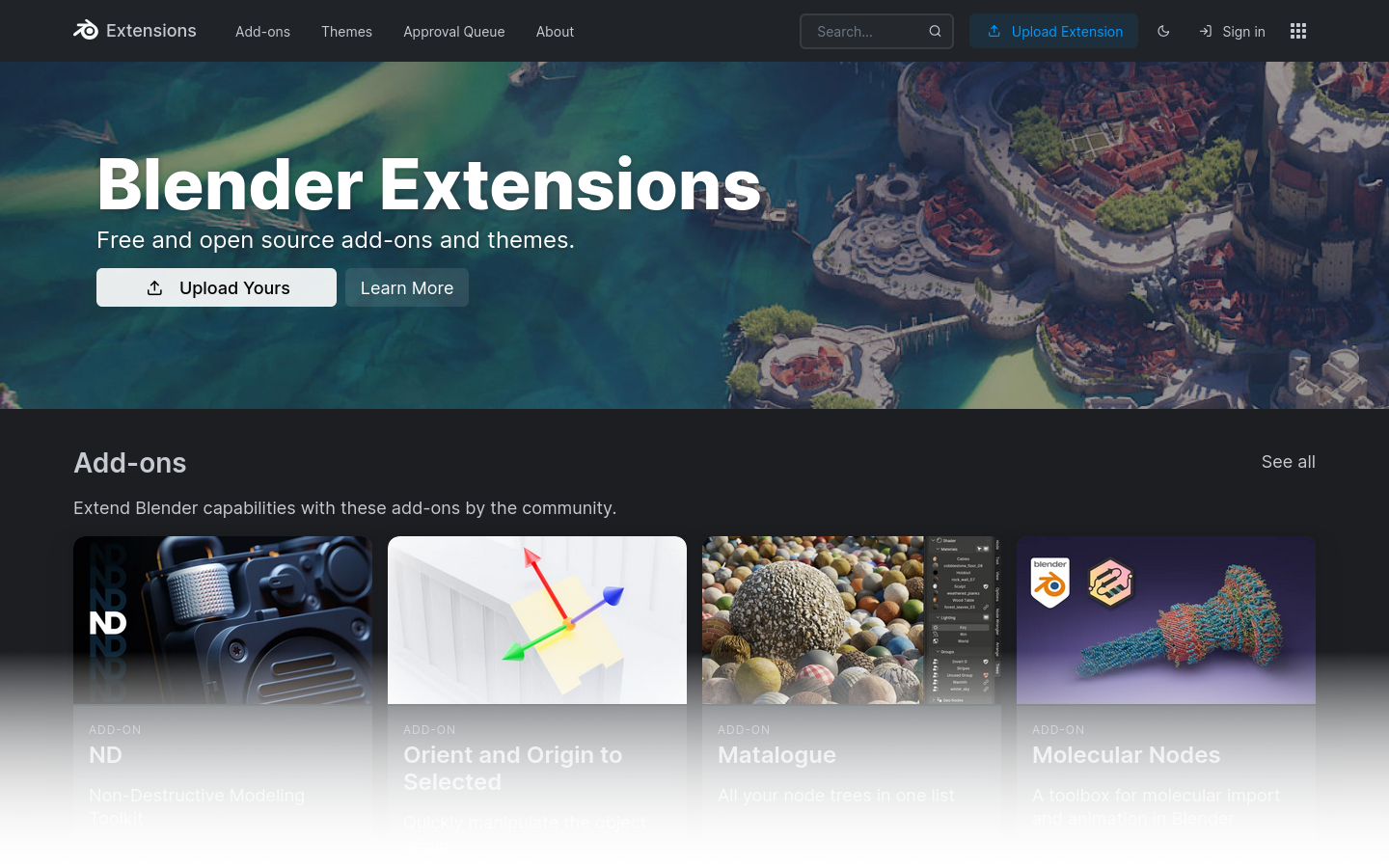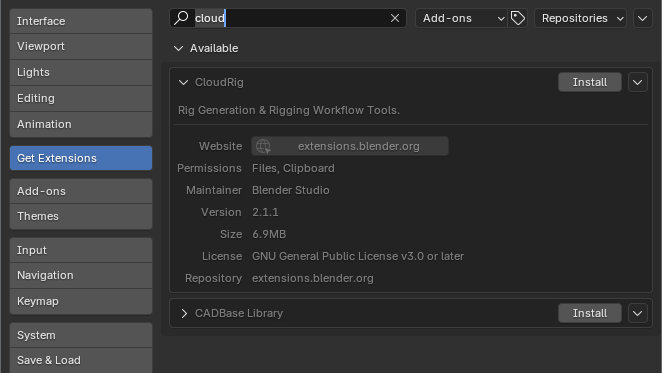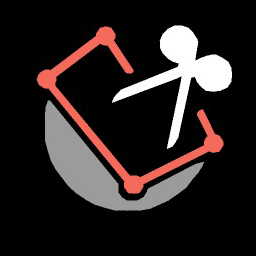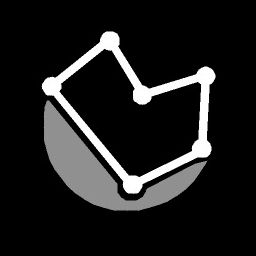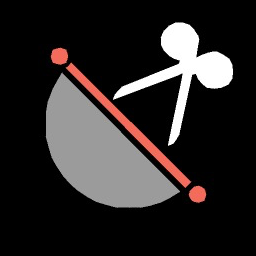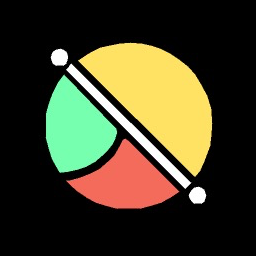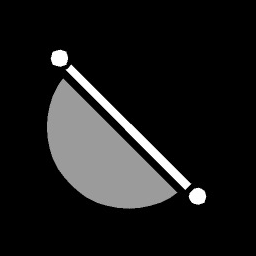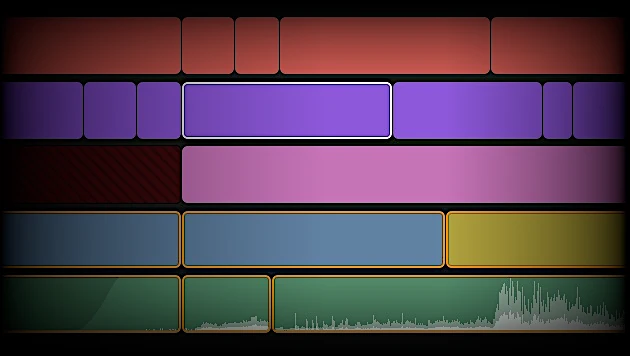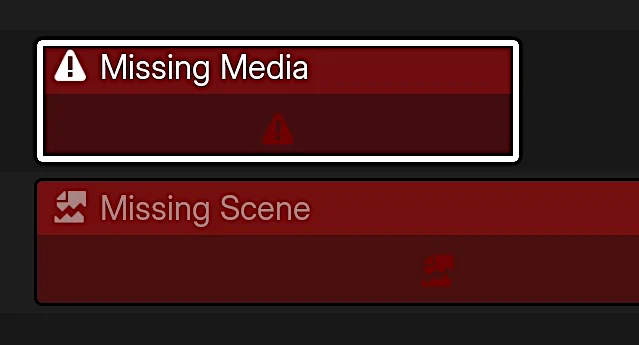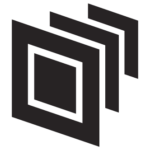Released July 16th, 2024
Video Recap
Round-up of what’s new, in detail.
EEVEE
The next generation of the render engine EEVEE is here. Completely rewritten from scratch to allow global illumination, displacement, better SSS, viewport motion blur, and so much more.
MIGRATION PLAN
Even though conversion to the new EEVEE happens automatically and most scenes should just work, some adjustments are required for a smooth transition.
Community Videos
CYCLES
Cycles got a massive upgrade to make your renders not only look better, but also render faster. It’s a kind of magic.
RAY TRAVEL


THIN FILM INTERFERENCE
BLUE NOISE
EXTENSIONS
EXTENSIONS ADD-ON ARE- ON
Add-ons and themes have received a big overhaul and are now unified as Extensions.
The best part? They can be updated right from within Blender!
EXTENSIONS PLATFORM
An ever-growing hub of community-made, free, and open-source extensions for Blender.
Drag, drop. Ready to go!
The Extensions Platform connects authors with users, and extensions with Blender.

Tone Mapper
The recently released tone mapper by Khronos, aimed at displaying true-to-life assets, is now built into Blender.



Khronos PBR Neutral enables faithful reproduction of a product’s base color, hue and saturation when using PBR rendering under grayscale lighting, while eliminating HDR artifacts around highlights.
Polyline joins the family of gestures (lasso, box, and line), allowing for a quick way to create polygonal shapes.
Polyline Trim tool used to create boolean operations that can add or remove geometry.
COMPLETE
TOOLSET

PUT IT TO THE TEST
Share and compare your computer’s score with openly accessible benchmarks provided by the Blender community.
ENTER THE MATRIX
A whole new socket type for matrices makes it easier than ever to work with transformations using nodes. This lays the ground work for the future of Geometry Nodes with advanced custom geometry operations. The new socket type comes alongside a wide range of new nodes as well as the integration into existing ones.
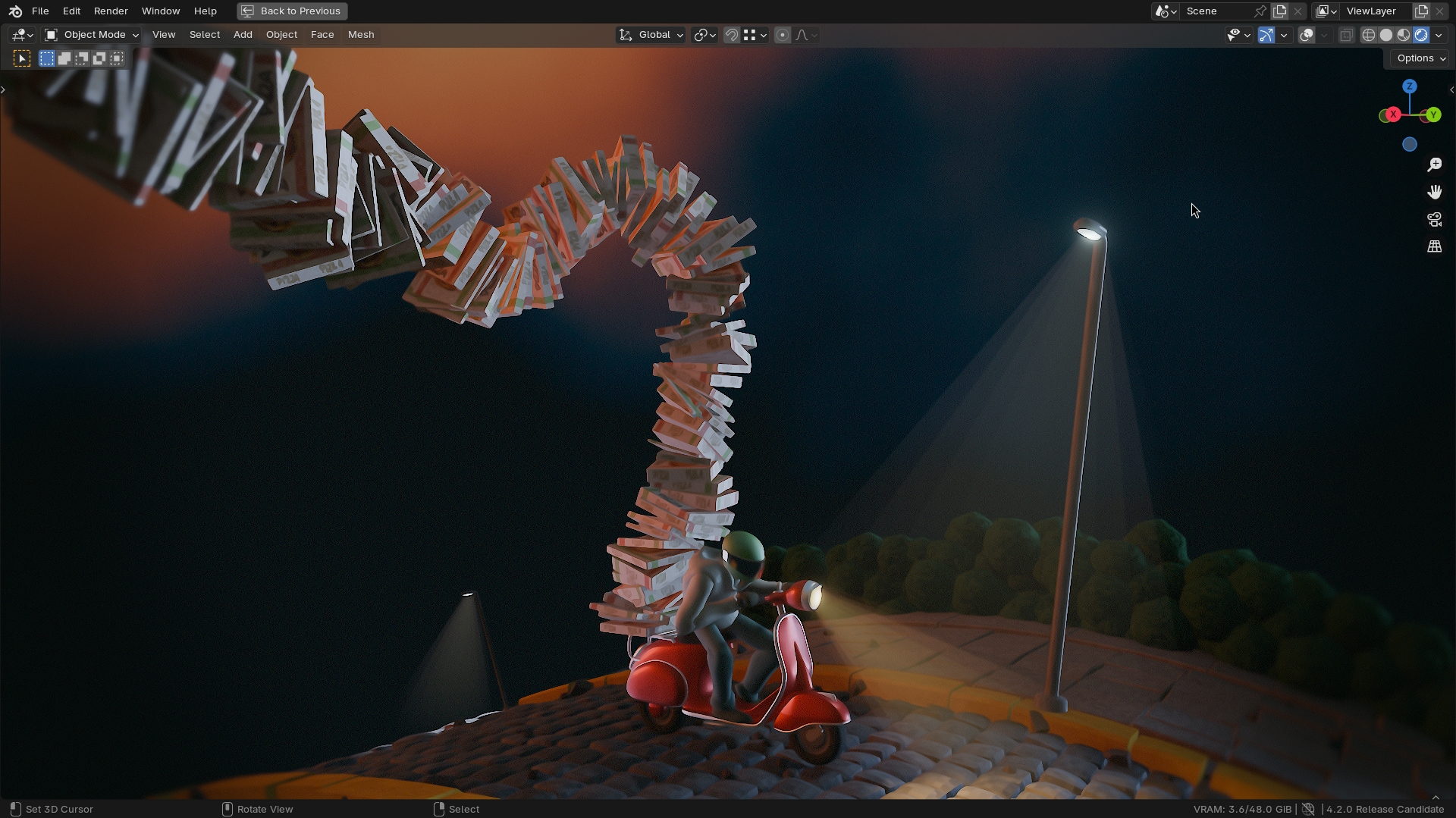
TRY IT YOURSELF
Get the file used in this video to play with the new Matrix socket.
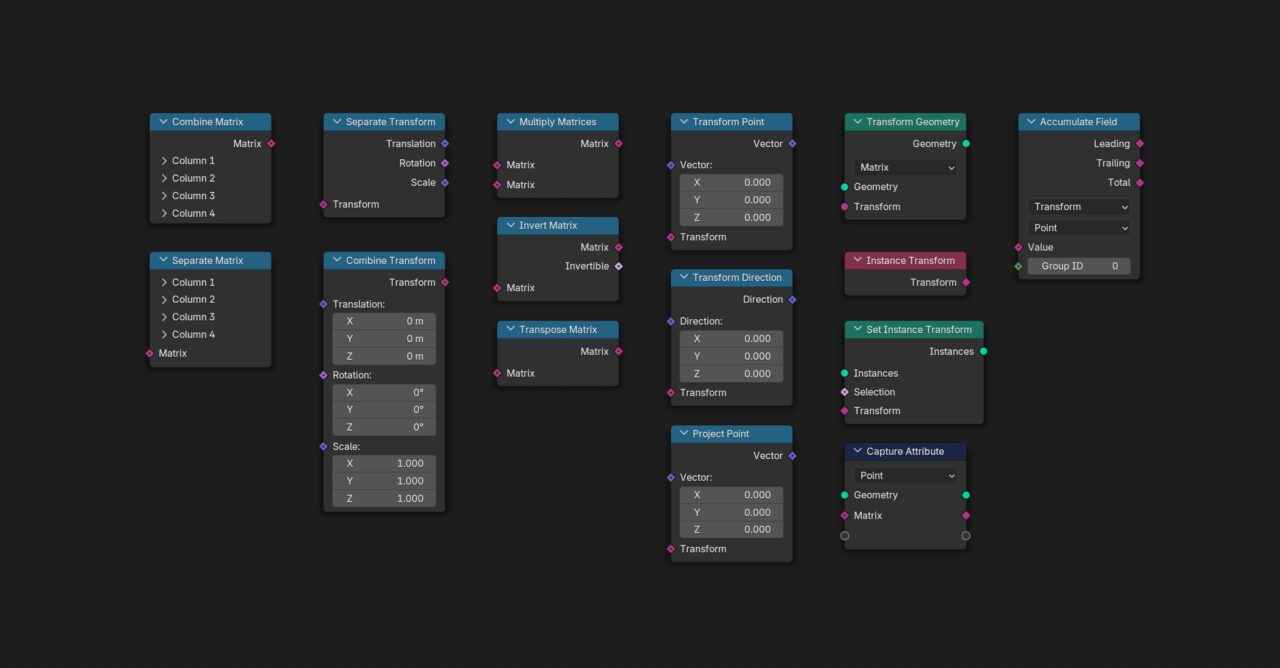
POINT AND SHOOT
Node Tools are becoming more and more interactive! It is now possible to use information about the viewport and mouse position in the node-tree. Together with the new Wait for Click feature this lets you control exactly where the tool will take effect.
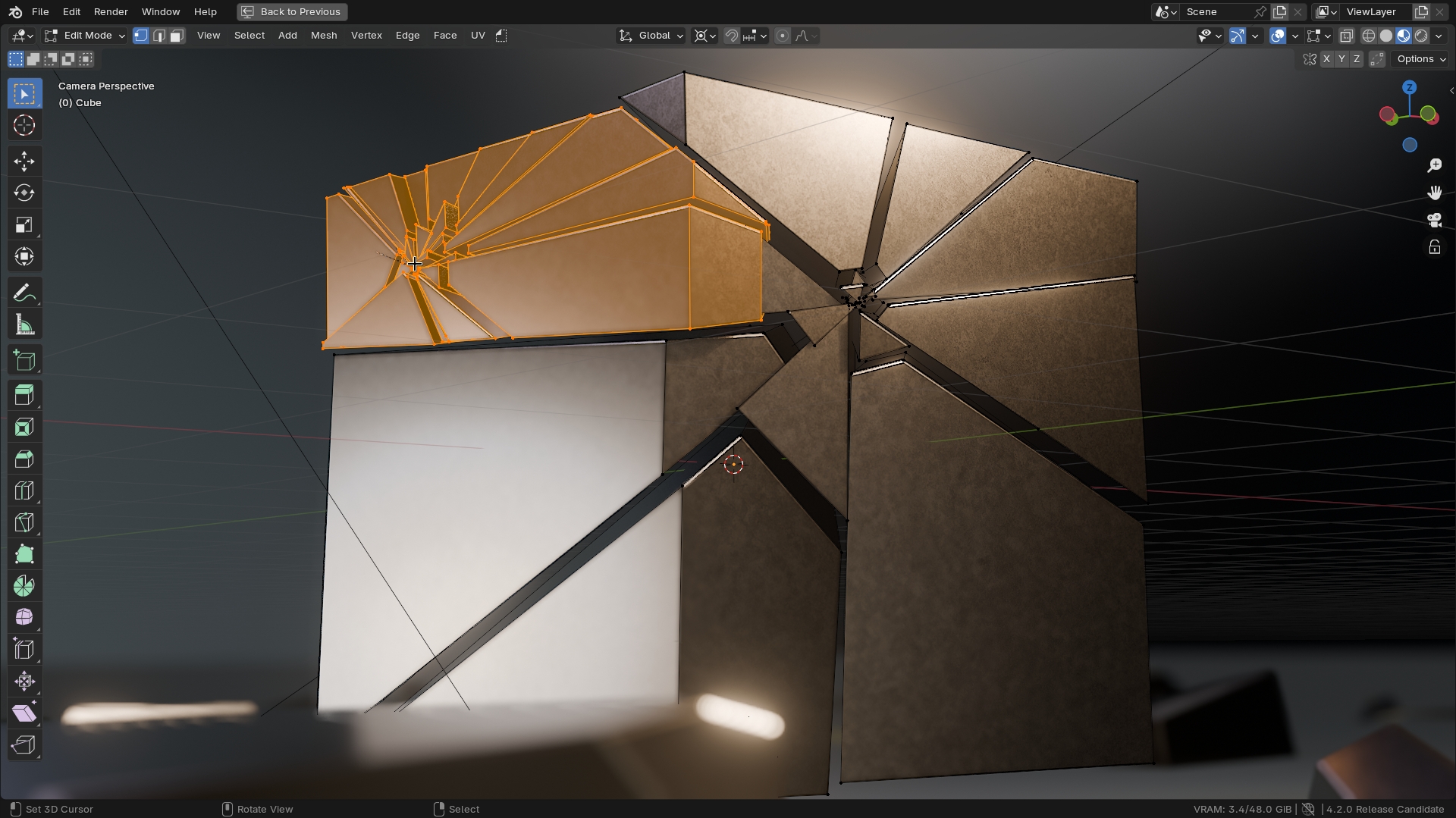
TRY IT YOURSELF
Use the Impact Fracture tool created with Geometry Nodes.
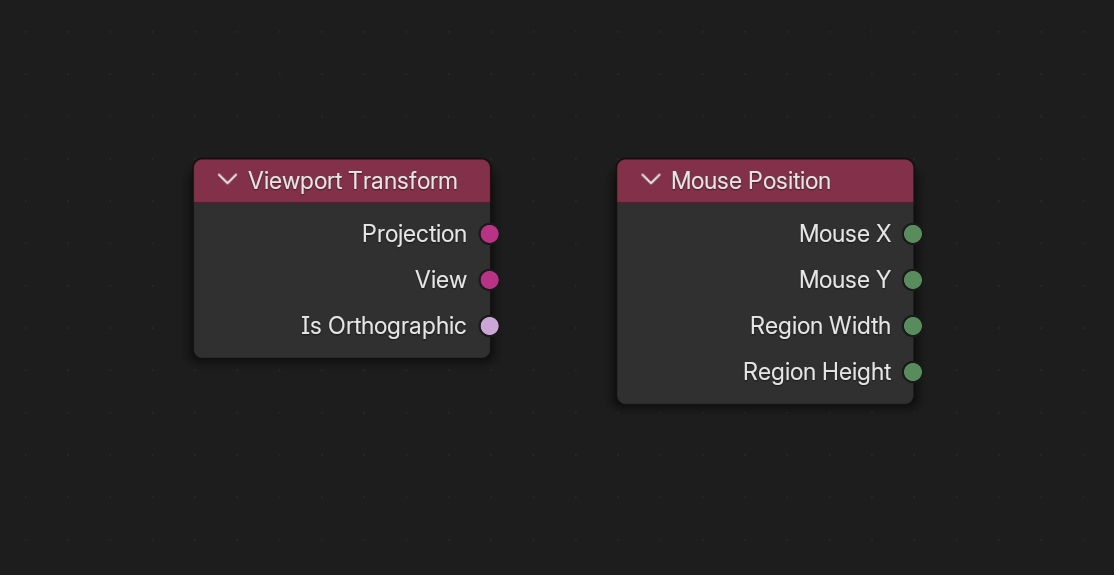
Donate to Blender
Help keep the project alive.
Less than 0.1% of users donate to Blender. Your contribution will make a difference.
We don’t show advertisements or sell your data. We are completely funded by donations from our community.
MORE THAN WORDS
The Text strip has received a number of improvements for tweaking the shadow offset, angle, blur size, and a new Outline option.
MORE SEQUENCER

I/O
Collection
Exporters
Collections can now specify their own exporters, making it easier to repeatedly export assets, such as glTF or USD for studio pipelines.
You can export all collections with a single click via the File menu, and each collection can be exported to multiple file formats at once.
Export settings are saved in .blend files for easy sharing and consistent use across Blender sessions.
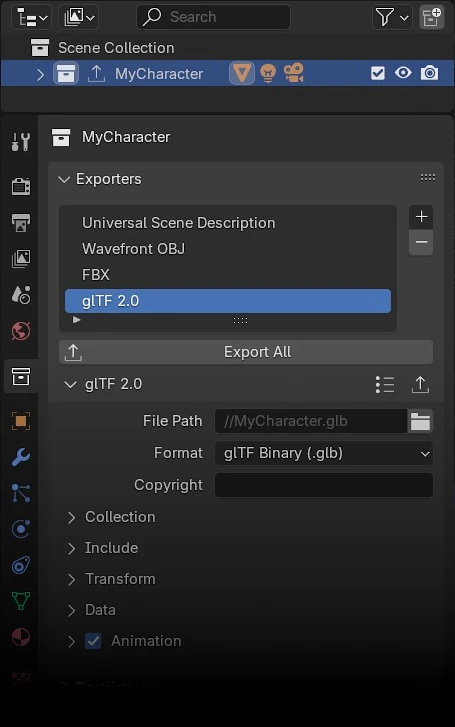
MORE I/O


GET THE ARTWORK
Blender splash artwork source files are available for you to play with, not only for Blender 4.2 LTS but for previous versions as well.

BUT WAIT, THERE’S MORE
- Compositing can now utilize GPU acceleration
- New Timings overlay displaying each node’s execution time
- Glare node: Added Bloom mode
- Translate node: New Interpolation option to choose between Nearest, Bilinear, and Bicubic
- CPU performance optimizations
- Glare node: Fog Glow up to 25x faster
- Hue Correct: Support wrapping to fix discontinuity issues
- Vector Blur node now matches EEVEE’s motion blur
- Viewport Compositor: the compositing space is now always limited to the camera region
- Viewport Compositor: Added support for Fog Glow Glare
- Viewport Compositor: Added support for Legacy Cryptomatte
- Viewport Compositor: Added support for Fast Gaussian Blur
- Breaking changes
- Improved dialogs
- “Open File Location” in recent Items context menu
- Color fields now have tooltips
- Support for horizontal and vertical rules in layouts
- Text shader optimizations
- Update interface font
- Several tooltips updated
- Improved user interface scaling
- Improved square color picker
- Asset Browser now supports Maximize Area
- Wavelength node now uses nanometer-scale inputs
- Several improvements to Status Bar keymap display
- Consistent “Select” menus
- “Zoom” menus reorganized
- Linux: Image copy and paste now works in Wayland
- Linux: Support for registering & unregistering file-type associations
- New button to save custom themes
- Improvements to Purge operator
- See all User Interface changes
- Node Groups: Support for custom color tags
- Node Groups: Support for descriptions, to be used as tooltips
- Several improvements to tooltips
- Improved sorting in search when adding nodes
- Invalid (red) links now have additional information
- UX: Dragging a node onto an incompatible link does not remove the link anymore
- Added support for resetting socket values
- Viewers are now connected closer to the node
- Added support for Ctrl+Click to rename (some) sockets
- New overlay to reroute labels that are derived from upstream reroute nodes
- See all Node Editor changes
- Points now use the Vertex theme color
- New custom color for before/after frame
Plus hundreds of bug fixes, code cleanups and refactors.
See the full list of changes.

It’s a keeper.
The LTS in Blender 4.2 LTS stands for “long-term support”, meaning it will get fixes for up to two years, until July 2026.
CREDITS
List of developers that contributed to Blender 4.2 LTS
Blender is a community project.
Learn more on how you can contribute to Blender.
Splash artwork and Geometry Nodes demo files by Blender Studio.
Features recap video by Jonathan Lampel from CGCookie.
Geometry Nodes recap video by Harry Blends.
Huge thanks to everyone involved ❤️
The Blender team. July, 2024