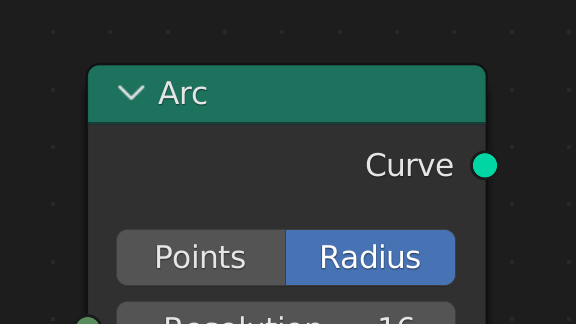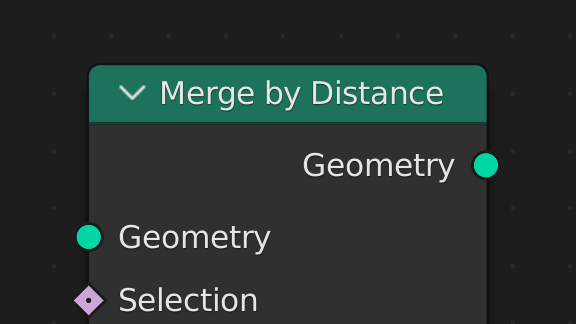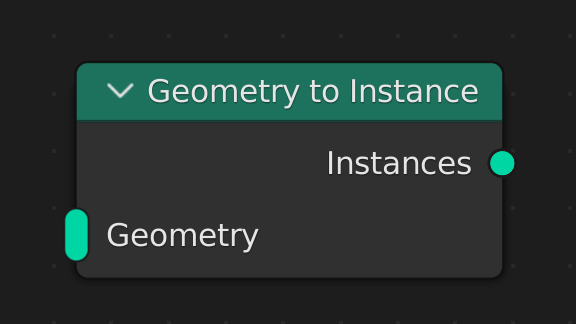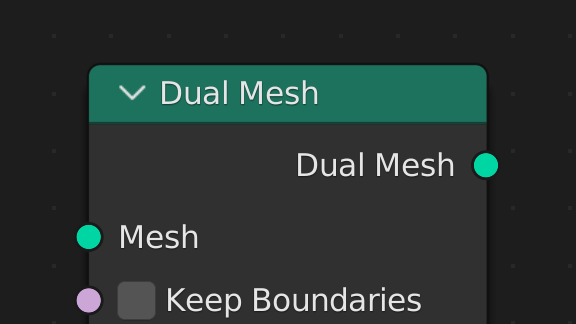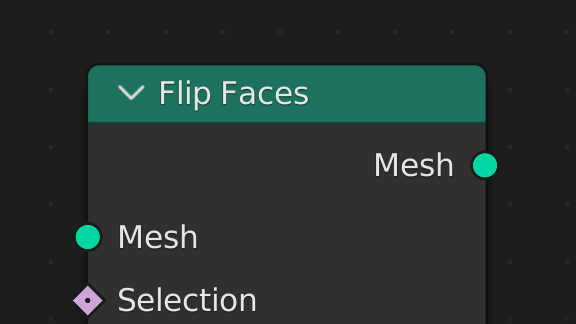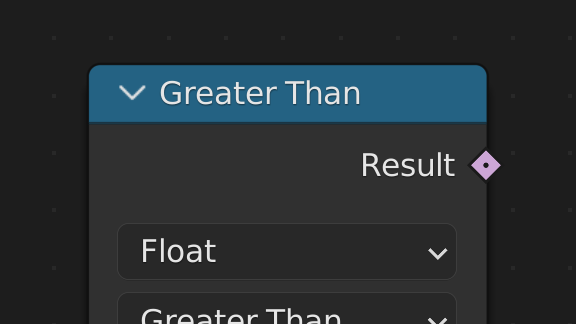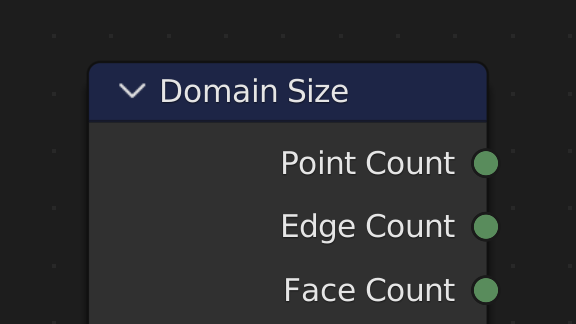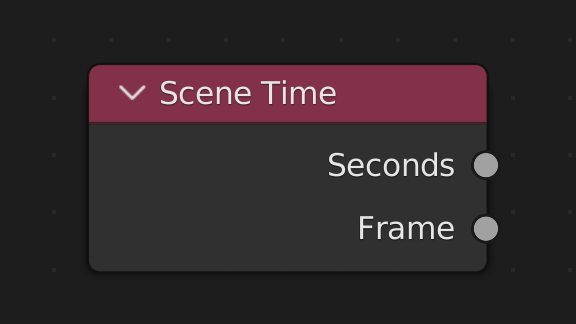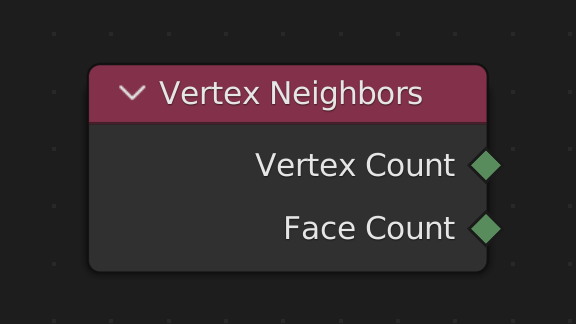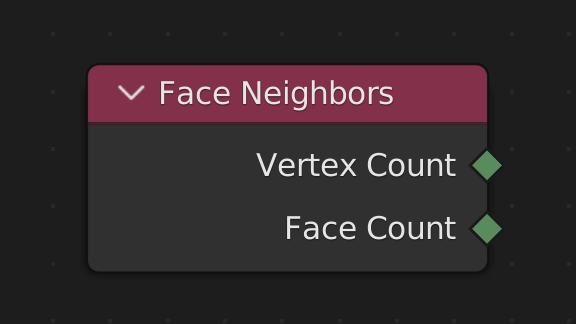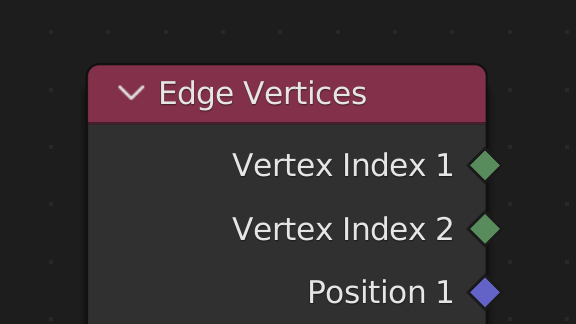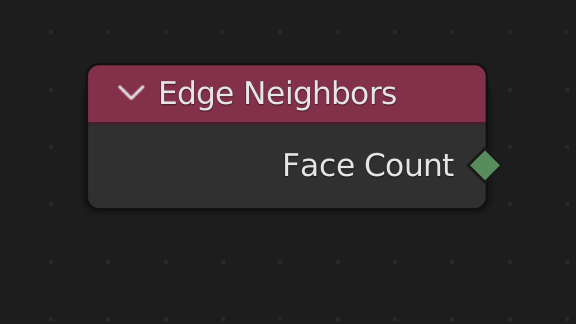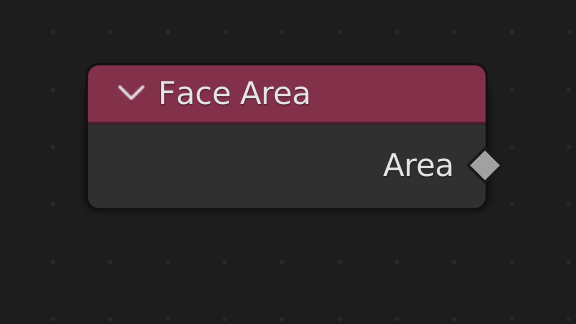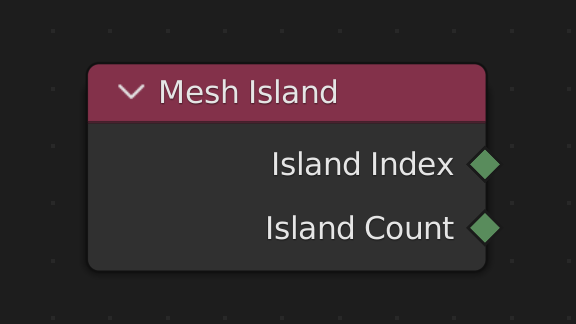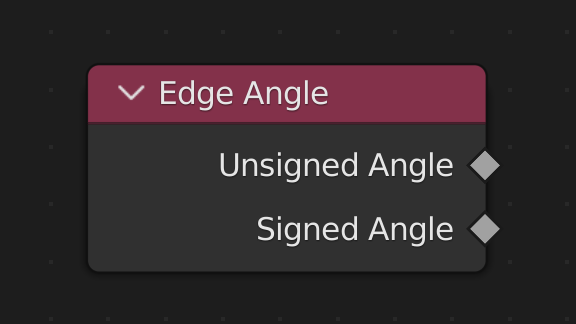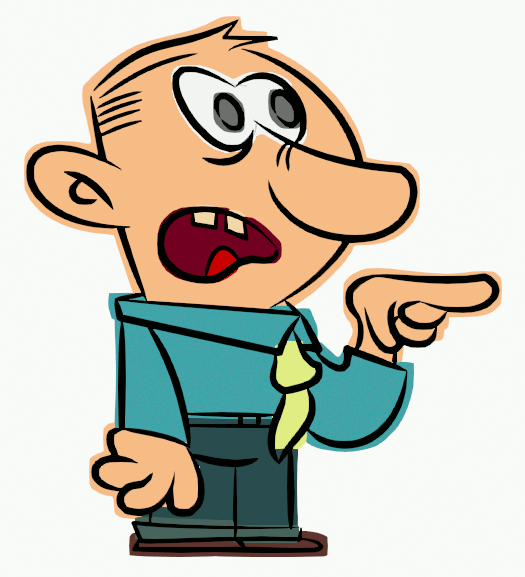Blender Foundation and the online developers community are proud to present Blender 3.1, a solid update to an already outstanding release.
Released March 9th, 2022
WHAT’S NEW IN 5 MINUTES
PEDAL TO THE
METAL
Cycles now has a Metal GPU backend, contributed by Apple.
Currently supported on Apple M1 computers running macOS 12.2 or newer,
and Apple computers with AMD graphics cards running macOS 12.3 or newer.
MAKE A POINT
The new Point Cloud object can be rendered directly with Cycles to create sand, water splashes, particles or even motion graphics.
- Much more memory efficient.
- Faster render times.
- Point Info node.
- Point Clouds can be generated with Geometry Nodes or imported from other software.
BUILD
ANYTHING
Blender’s ever-growing procedural system gets 19 new nodes, including mesh modeling tools, access to time, advanced Fields control, incredible performance improvements, fewer unnecessary updates, and much more.
USER INTERFACE
DRAG, DROP, SEARCH!
Speed-up your workflow by dragging sockets to get a list of automatically filtered nodes.
- Filtered by matching socket types, see only what can be connected.
- Search for math functions or blend modes.
- Works on input and output sockets.
- Available in Geometry, Shading, and Compositor nodes.
NEW
INSTANCE ATTRIBUTES
Instances can now also have their own dynamic attributes!
This fully elevates them to be their own domain now and enables a powerful workflow by completing the pipeline where realized meshes can inherit data from instances that inherit data from points that inherit data from instances… you get the picture.
Mark Node Groups as Asset, drag & drop from the Asset Browser into Shading, Geometry Nodes, or Compositor.
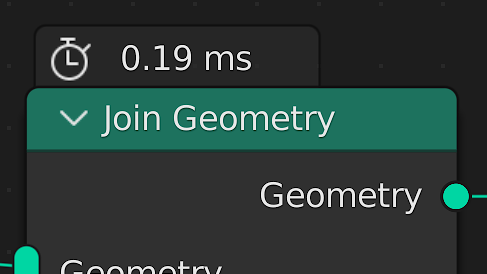
See at a glance how fast your nodes (including Node Groups) are performing.
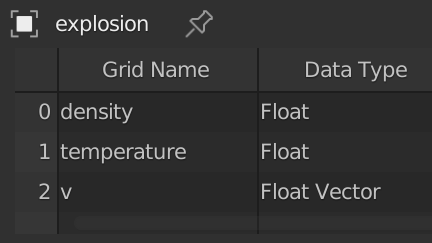
The Spreadsheet now lists Volume Grids info such as grid name, data type, and class.
NEW KIDS ON THE BUILDING BLOCKS
The long awaited Extrude node finally made it into Blender! Now a whole different approach to procedural modeling is possible. In this example a procedural chocolate bar is achieved with multiple steps of simply extruding and scaling. Download this .blend file.
The Scale Elements node goes hand in hand with the new Extrude node. Connected elements of a selection can be scaled around their individual center. So combined with extruding the individual faces and using the top faces as a selection creates the effect you can see right here. Download this .blend file.
The Field at Index node makes it possible to read out the value of an evaluated field at a different index.
This little node is a building block that is important to make all sorts of custom operations possible where elements need to exchange data. Here it is used to generate a directional stretch map based on UV space. Download this .blend file.
The Accumulate Field node let’s you dynamically add up values of a field within a group. Here you can see this used to stack cubes by figuring out the cumulative height of the previous cubes for each cube in a stack. Download this .blend file.
PLUS THESE NEW NODES
NODES SO FAST
Blender 3.1 brings performance in Geometry Nodes to the next level,
many nodes are now multi-threaded and use less memory.
Do more with less.
- Memory usage reduced up to 100x in large fields
- Up to 20% improvement in memory use
- Improvements to multi-threading with medium loads up to 10x
- 2-3x speedup processing single values with field nodes
- Realize Instances node is now multi-threaded
- Access speed in Geometry Nodes up to 40% faster
- Domain interpolation now only calculates necessary values
- Set Spline Type node is now multi-threaded
- Displaying large node trees nearly 2x faster
- Cube mesh primitive ~75% faster
- Grid mesh primitive is now multi-threaded
- Bounding Box node is now multi-threaded
- Lower overhead on multi-threading
- Faster editing and undo
YUP, THERE’S MORE
- Map Range node now has a vector data type option
- Boolean Math node has been expanded with more operations
- Attribute Statistic node now has a selection input
- Added Line and Pivot Point outputs in String to Curves node
- Instances can be removed in the Delete Geometry node
- Triangulate node now has a selection input
- Selection input in the Resample Curve node
- New “Offset” input in Set Handle Position node
- Spline Length node now includes number of control points
- Star curve primitive node has a selection output for the outer points
- Better NURBS to Bézier splines conversion in Set Spline Type node
- Curve Handle Positions node now has a toggle to output the position relative to the corresponding control point
- Cone and Cylinder mesh primitives now have selection outputs for the top, side, and bottom sections
- Improved selection of nodes inside frames
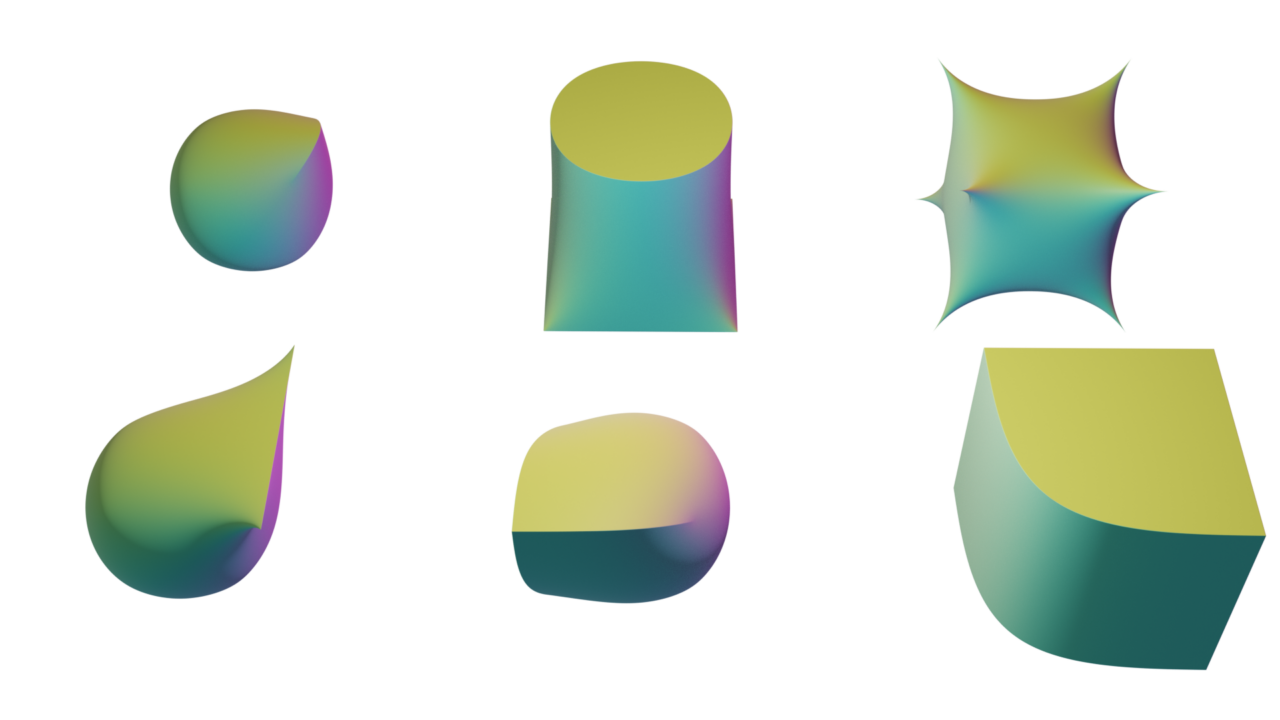
MODELING
VERTEX
CREASING
It is now possible to mark individual vertices as arbitrarily sharp to create interesting shapes more efficiently.
Support for Pixar OpenSubDiv for modeling, rendering, Alembic and USD import/export.
ANIMATION
COPY
GLOBAL
TRANSFORM
The built-in Copy Global Transform add-on makes it possible to copy the world-space transform of the active object/bone, and paste it onto any object/bone.
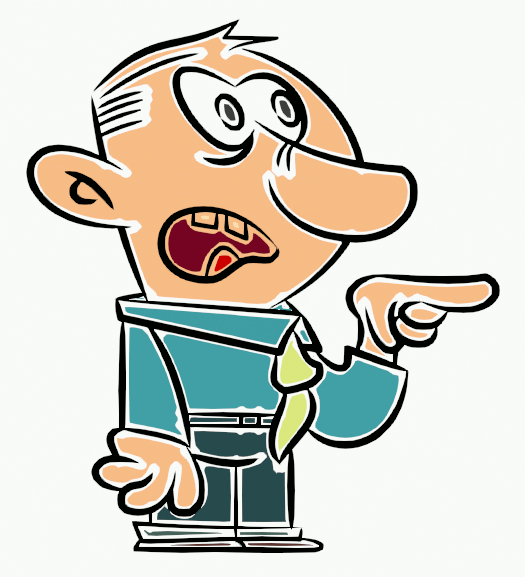
GREASE
PENCIL
DILATE/CONTRACT FILL
The Fill tool now allows negative values, creating a contract effect for styles where an outline is needed.
PLUS
SUB-DIVIDE
AND CONQUER
Playback in the 3D Viewport is now much faster thanks to GPU acceleration support in the Subdivision modifier.
PERFORMANCE IN AND OUT
FASTER .OBJ
Exporting .obj files is now orders of magnitude faster thanks to porting it to C++.
FASTER .FBX
A massive improvement can be seen on files with Armatures in REST position.
GO BIG
The Image Editor can now handle much larger images for preview and for editing.
Video shows a 52K image, repeated indefinitely.
BENCHMARK IT
So Blender 3.1 is fast, but how fast does it run on your computer?
Download and run the Blender Benchmark to share and compare your score with openly accessible benchmarks provided by the Blender community.
BUT WAIT, THERE’S MORE
- Export USD Preview Surface Shaders
- Export animated Vertex Colors to Alembic
- OpenEXR DWAB compression support
- Several glTF 2.0 improvements
- Support for reading Override layers in Alembic files
- Python 3.10
- Outliner report when Resync is required
- Curve Mapping widget improvements
- Batch Rename selected items in Outliner
- Support for batch renaming Collections, Volumes, and Lights
- Improved feedback on area splitting
- View Pie menu in more editors
- Open File Browser in Thumbnail View when browsing fonts
- New Color Space Conversion node in Compositor
- Default paths for Fonts on macOS and Linux
- Rigify Improvements
- Support for floating-point font sizes in UI
- Use timecodes by default in VSE
- Scene Time node in Compositor
- Drag & Drop data-blocks from Outliner into VSE
- Separate VSE Meta Strips Python API
- Python API additions and changes
- Automatic Proxy Building in VSE
- Improvements to PDB/XYZ Importer
- New Copy Global Transform add-on
- UDIM Substitution Tokens support
- Improved NURBS Knots Calculation
- Convert generic Attributes operator
- Equalize Handles in Graph Editor
- Fixed tearing artifacts in Image Editor
- Auto-close brackets/quotes in Text Editor
- Crazy Space access via Python API
- Control opacity of wireframe bones
- Custom Frame Range for Actions
- Graph Editor Slider Operators
- Node Groups can now be marked as Assets
- Node selection inside Frame nodes has been improved
Read the full list of changes at wiki.blender.org

GET THE ARTWORK
Blender splash artwork source files are available for you to play with, not only for Blender 3.1 version but for previous versions as well.

Credits
List of developers that contributed to Blender 3.1
Blender 3.1 splash by Lorenzo Aiello (orencloud). Cycles point clouds by Mario Hawat. Abandoned House by sozap. Geometry Nodes examples by Simon Thommes. Grease Pencil Fill Tool demo by Matias Mendiola. Snow character by Blender Studio. Benchmark background by Gleb Alexandrov.
Page design and layout by Pablo Vazquez. Features video by SouthernShotty.
Additional help by Blender Institute and the Blender community.
Huge thanks to everyone involved ♥
Blender Foundation statement regarding the situation in Ukraine.
Blender is and will always remain free, forever.
Releases are possible thanks to the members of the Development Fund.
Join today and help to ensure the future of Blender for $6/month